Module 7
By the end of this section, you will be able to:
- Identify four search tools for finding open educational resources.
- Identify at least two search tools for finding openly licensed media.
Introduction
When starting your search for OER, it’s best to begin in a place with a wide variety of options. The websites listed below each have a different focus, but they are good places to start if you aren’t sure what to look for.
- OpenStax publish high-quality, peer-reviewed, openly licensed college textbooks that are absolutely free online and low cost in print.
- The Open Textbook Library is a great resource for finding open textbooks. If you want a textbook and nothing more, this is the place to start.
- BCCampus Open Textbooks collects resources created, reviewed, or adopted by instructors at British Columbia universities. Materials can be filtered by accessibility as well as whether they have been adopted by BCCampus courses.
- Curated lists of OER, like the Iowa State University Library Guide to OER, can be useful for exploring a selection of open content in your subject area.
Federated search retrieves information from a variety of sources via a search application built on top of one or more search engines.[1] A user makes a single query request which is distributed to the search engines, databases or other query engines participating in the federation. The federated search then aggregates the results that are received from the search engines for presentation to the user. Federated search can be used to integrate disparate information resources within a single large organization ("enterprise") or for the entire web.
Federated search, unlike distributed search, requires centralized coordination of the searchable resources. This involves both coordination of the queries transmitted to the individual search engines and fusion of the search results returned by each of them.
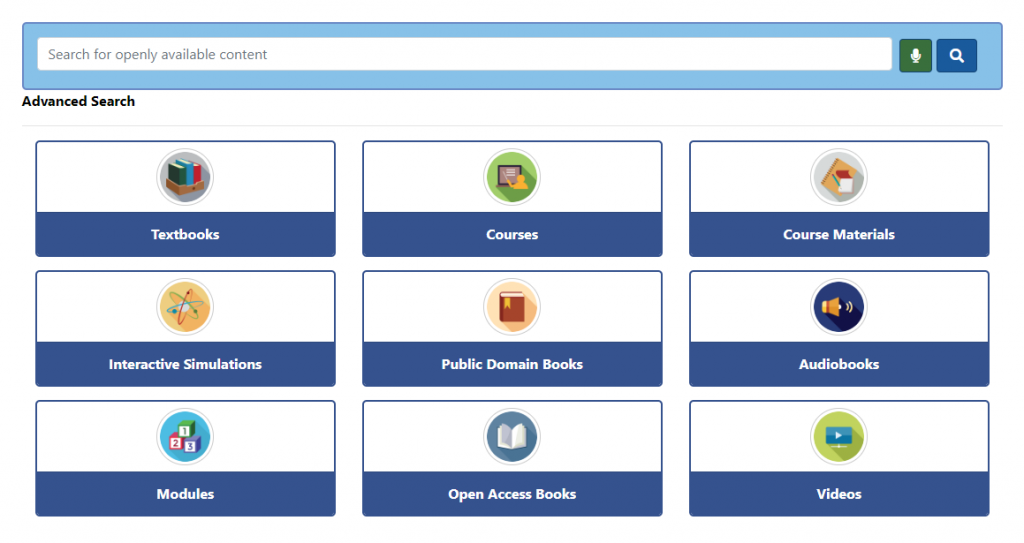
SUNY’s Openly Available Sources Integrated Search (OASIS)
OASIS is a search tool that aims to make the discovery of open content easier by searching multiple sources for OER and other open content at once. OASIS currently searches for open content from 79 different sources and contains approximately 330,000 records.
The Mason OER Metafinder (MOM) links to a wide array of open content, including open access books and articles, documents in the public domain, and OER. Because of its large breadth of resources, we recommend that you start your MOM search with only a selection of the “OER-specific sites” checked, rather than all the materials it can include.
MERLOT is a project that was started in 1997 by the California State University system. The repository includes thousands of resources contributed by members, including original content and links to resources found through other platforms.
There are four steps you can take to search for open content.
- Identify keywords related to your course and its learning objectives.
- Search OER repositories and aggregators for any relevant resources.
- Review the resources you've located for fit, currency, accessibility, and other rubric you deem necessary when judging teaching materials.
- Reflect on the materials you have located.
- "What is Federated Search?". Coveo Blog. Coveo. Retrieved June 29, 2020.
Institutional repositories (IRs) aren't just for sharing copies of research articles and student theses. They can also be used to store and share OER. Although not every college shares OER through their institutional repository, the colleges below do share collections of OER specific to their institution:
- SUOL4Ed (Southern University's Open Library for Education)
- LOUIS OER Commons (The Affordable Learning LOUISiana OER repository)
- Galileo Open Learning Materials (Georgia higher ed institutions)
- OpenMichigan (University of Michigan)
- MIT OpenCourseWare (Massachusetts Institute of Technology)
Not all open content is made to be used in the classroom, but that doesn’t mean you can’t integrate them into your course. Open access book chapters and openly licensed media can be great additions to your course.
Some colleges share information about which OER their instructors assign in courses. These lists can give you a good idea of what other instructors in your discipline have adopted and (if they have provided a review) what they think of their adopted resource.
- COOL4ED Faculty Showcase (California universities and colleges)
- Open Oregon Educational Resources (Oregon universities and colleges)
- OPEN NYS Faculty Assessments (New York State universities)
- Directory of Open Access Journals (DOAJ): Open Access journal articles
- Directory of Open Access Books (DOAB): Open Access books
- Project Gutenberg: Public domain books and documents
- PubMed: Open-access journal articles
- Public Library of Science (PLoS): Open-access journal publisher
- Open Book Publishers: Open access book publisher
Although the materials at John B. Cade Library may not technically be OERs (insofar as they are paid subscriptions), library collections are typically free for faculty members and students to access because the library has already purchased access to this digital content. Libraries give you access to databases, journals, and catalogues that you can use to build your course without additional costs to students. You may not be able to upload the material to your course directly, but you can always provide links that students can access, provided that they’re familiar with how to gain access to library materials remotely.
Locating Open Access Resources from the Library’s Online Catalog
ABOUT CloudSource OA
CloudSource OA is a curated collection of Open Access digital content from the world’s leading scholarly publishers, covering a wide array of subjects.
To search for Open Access digital content
- Go to the library’s website at https://www.subr.edu/library
- Locate FIND
- Locate/Click Book and Journals
- Locate the House symbol and click the drop-down menu and select Open Access Resources
- Enter your subject or keywords and click Search (See the Handout below for more information)
- CC Search: A federated search tool for finding content available under a CC license
- Digital Public Library of America: Public domain images, videos, recordings, and texts
- The Metropolitan Museum of Art: High-quality open images from the Met
- Pexels: Public domain and CC-licensed photographs and stock images
- Unsplash: Public domain and CC-licensed photographs and stock images
- Wikimedia Commons: Public domain and CC-licensed photos and figures
- Google Image Search: Images. Use the Tools/Usage rights button to filter by license
- Youtube: Videos. Use the Advanced Search/CC license option to see open content
- Free Music Archive: Public domain and CC-licensed music and sound bytes
Nappy: Free high-resolution photos of black and brown people, licensed Creative Commons Zero (CC0)
Attribution: Heather Blicher, CCCOER EDI Blog: Looking for Images that Reflect Diversity, Equity, and Inclusion. 2019, CC-BY
Activity
Experience
- Review the criteria available from MERLOT’s Peer Review process.
- Go to OER Commons, MERLOT, Connexions, and FREE to search for content in your teaching discipline.
- View the CNBC video interview with Scott McNealy about Curriki.
- Visit the OWL Institute Portal to search for resources, people and communities; browse courses and home pages or create your own.
Reflect
- Participate in the latest OER Commons Survey and check the results.
- Visit the OER Matters Discussions to read and post comments about the How and Why of OER:
"Share your thoughts, experiences and expertise on the OER movement, its challenges and potential impact. Why does OER matter, how does it work, and what are the possibilities for the future of use and re-use of open education content?"
Apply
1. Review learning materials at OER Commons. Type keywords in the Search box in the upper right corner of the screen to identify at least one OER to review.
- Click on Save this Search.
- Sort by Rating. Click on the title of the OER you want to review, then click on View Item.
- Click on Rate Item to give it your rating.
- Click on Review Item to submit your review.
2. Submit your review of some learning materials at MERLOT. You will need to become a member before you can submit your review.
3. If you know of a good source of open educational resources, submit the Internet address for inclusion on the COL Knowledge Finder submit-a-site page.
Review Questions
- What are some of the repositories where OER can be located and reviewed?
- What tools and features are available to identify and select OER?